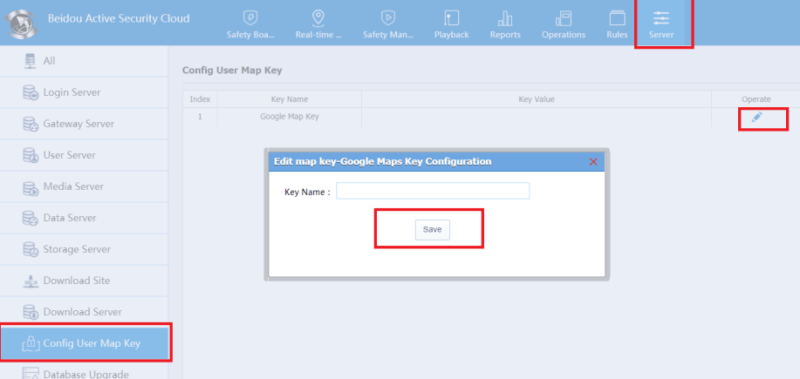CMS V6 Google Map Can Not Display
CMS V6 is the Vehicle Fleet Video Management Software Mobile DVR and Cameras. If you CMS V6 client can not show google map normally, it always means you need to pay for Google map API. New version CMS server and CMS V6 client have provide such option to replace your new google map api.
Google Map API
At present, Google restricts the use limit of each key to only 1000 times a day, starting from 3 p.m. Beijing time
Each time the client logs in, the location location location displays the map once, which is calculated as once. The client login will also display the map of track playback and historical playback. Each time the client logs in, the number of map loads may be 3.
Solution 1 for China Users(recommended)
(1) Upgrade to the latest version of the server (version 7.22 or above is required);
(2) Select “Google Maps” and you can use it directly without configuring Google key.
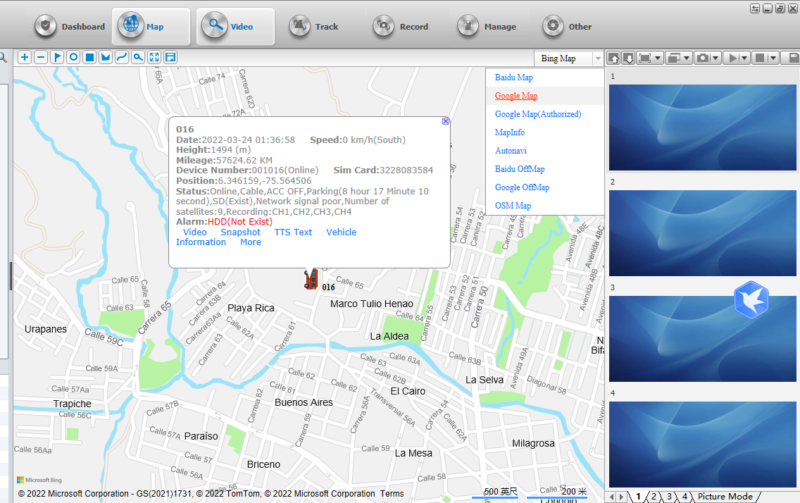
Latest CMS Sevver:Please contact mike@reamol.com
Solution 2: Change Google Map API
(1) Use “Google Maps (licensed)”;
(2) Users apply for the key of Google maps themselves;
(3) Associate credit card account number when applying for key;
(4) Business contact with Google to increase the quota of key;
Reference: how to generate Google map API key for free
Google map application process
(1) Apply for a Google account. If not, please apply by yourself
(2) Log in to the console to enable the map service
https://console.developers.google.com/apis/dashboard
(3)User New API in CMS Server