How to Reset Admin Password in CMS V6
If you forget admin password in CMS V6, it will be a very big trouble. How to reset admin password? Here you can reset password easily. Users need to modify the mysql database by Navicat.
To use Navicat, the database management tool. After installing the tool on the server,open the real-time database connection to add the server software.
1.Enable Navicat for Mysql
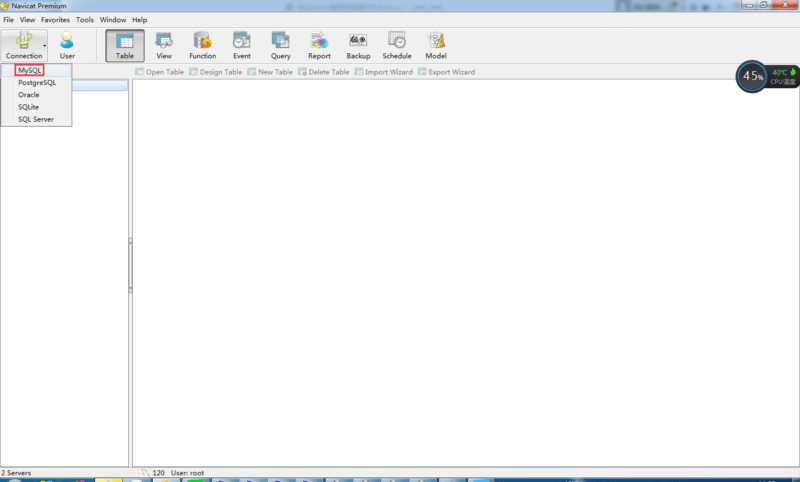
2. Connect Navicat to Mysql
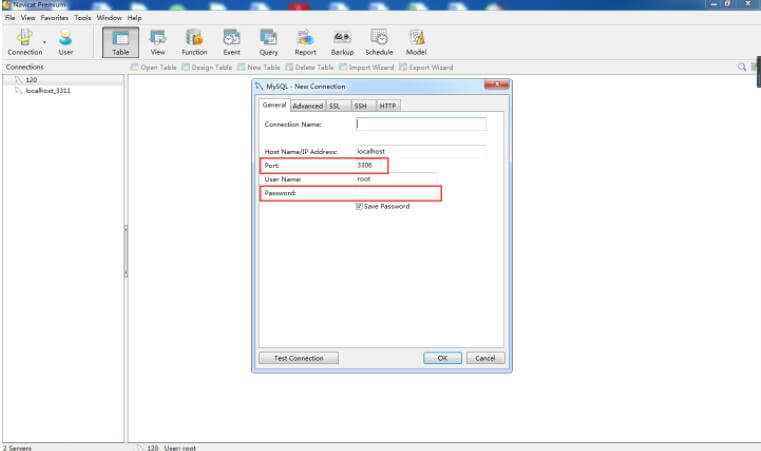
Port:3311
Password:cmsserverv6
The port and password are ‘3311’ and ‘cmsservev6’ by default . ‘database.ini’ in the file, there’s information .
3. Get Mysql Access information
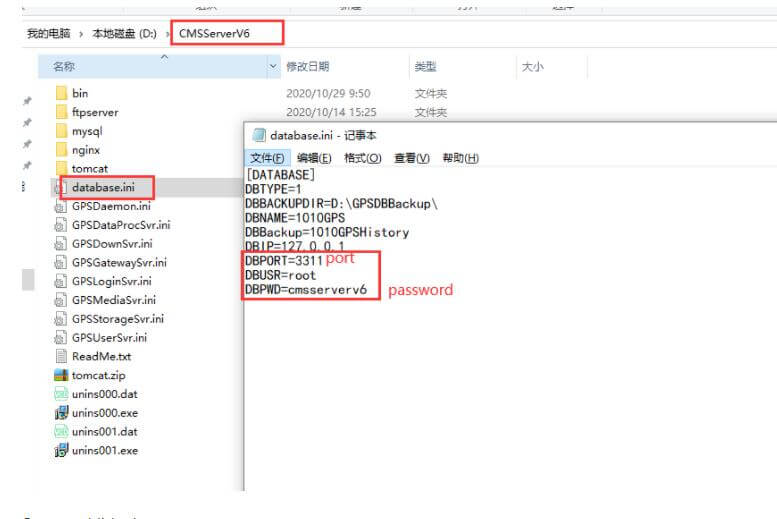
4. Find Account Datasheet
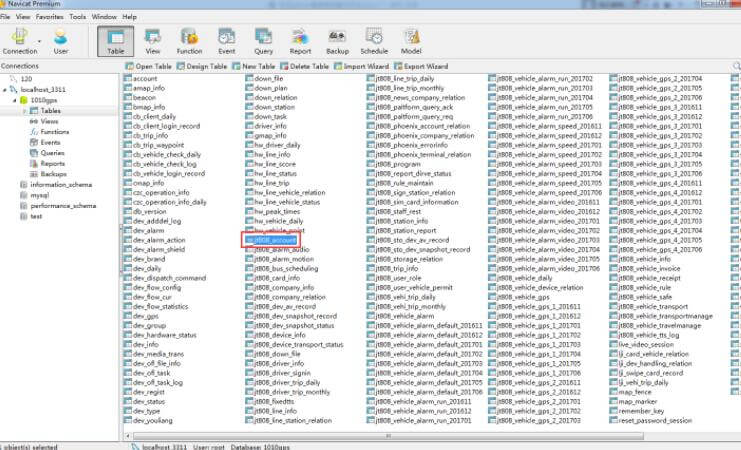
5. Modify admin password
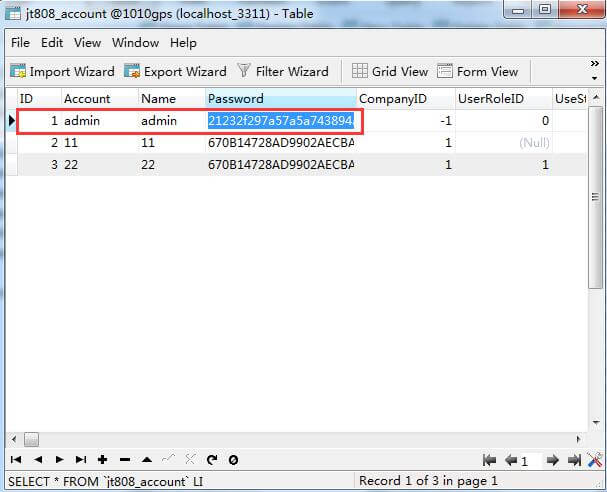
Find the account admin, and change the code of the password field to:
21232f297a57a5a743894a0e4a801fc3 This code refers to the password (admin)
670B14728AD9902AECBA32E22FA4F6BD This code refers to the password (000000)
6. After modification, save it .
7. Restart all server programs in CMS server.
