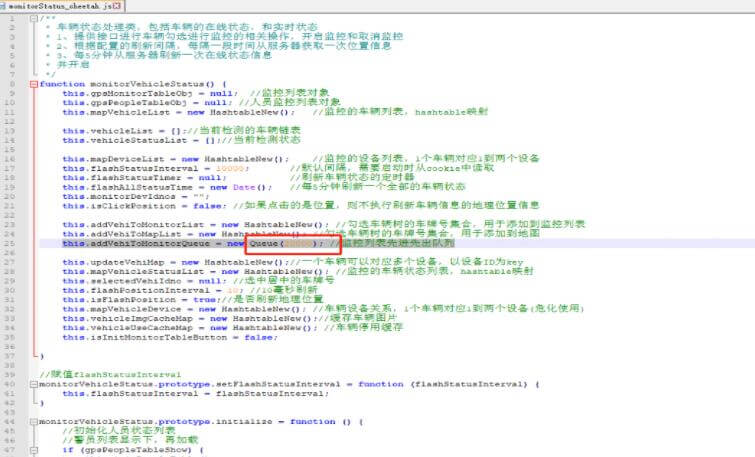How to Show More than 100 vehicles in CMS V6
CMS v6 is the most popular vehicle fleet management tracking and live video surveillance system for mobile dvr and car cameras. The vehicle monitoring list in CMS Server V6 version 7.21 will only displays 100 vehicles as default. But users may need to more than 100 vehicles after they paid for CMS V6 license.
According to the first in first out principle, when selecting all cars, the bottom cars will replace the front list in CMS V6, so the display of all offline vehicles, but online vehicles are not displayed. It may troubles for our Mobile DVR users.
As shown in the figure below:
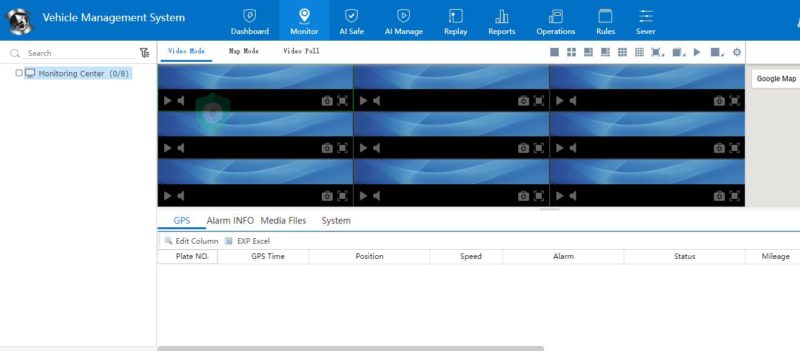
- Find file “monitorStatus_cheetah” in this path
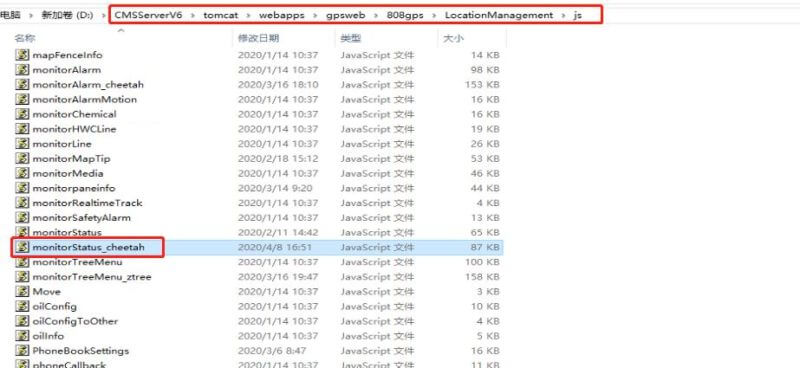
2. Modify queue qty to your required numbers in CMS V6.